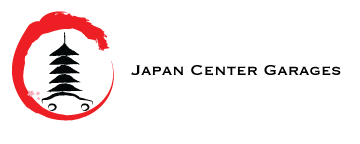Got Mobile Payments.
We take them too.
Learn how to Pay
Insert your ticket into any one of nine automated paystations located between both garages.
Insert cash into the bill acceptor or pay credit card or pay through Apple or Google Pay for appropriate parking charge.
Press Receipt button if desired
Once the ticket has been paid, you have 15 minutes to exit the garage.
Insert ticket into ticket acceptor at exit.
Paying with Google / Apple Pay
Learn How to Pay Electronically
Automated License Plate Recognition Policy
SFMTA uses Automated License Plate Recognition (ALPR) to support transportation and parking services for residents and visitors to the City of San Francisco.